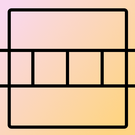
Raffy Timelapse
2.2.0
Size: 39.36 MB
Downloads: 2280
Platform: Windows All
Videos are essentially a series of still images displayed at high speed, and there are different effects you can pull off, if you play around with the frame rate, such as time-lapse footage. Due to their low frame count, time-lapse movies are something you can create by taking photos at a fast pace. Raffy Timelapse will help you turn those photos into a video. If you put your mind to it, you can create some stunning footage, just like in the movies. Fast-moving traffic or a quick sunset are just a few obvious examples.
Downloading and installing Raffy Timelapse is an effortless task. It comes in a small package, and it only takes a few seconds to complete the setup process. There's need to install any prerequisite tools or services, and you don't need powerful hardware. You can run the application on any modern Windows version, without encountering any compatibility issues.
There's not much to see on Raffy Timelapse's user interface. The software is designed for quick and straightforward operations. Just drop your photos, arrange them if you need to and click a button to create your video. Imported pictures show up in a column, on the left side of the window, and you can move each one up or down if they're not in the correct order.
The software provides you with a few output options, on a small window, so you can decide to export your project in various ways. You can set the video's framerate between 24 and 60 FPS, pick a different resolution or stay with the original, and you can also choose one of three quality settings. What's more, Raffy Timelapse supports several output formats, namely MP4, MOV, AVI and FLV. Once you click the last OK button, the software will start working on your video right away, without asking you for any further input.
Creating time-lapse videos can be one of the easiest things you do, thanks to Raffy Timelapse's simple and straightforward design.
Pros
You can create time-lapse videos with still images. You only need to import your images, make a few simple settings and you're done. The software supports several media formats.
Cons
The software may tell you that it doesn't support your input images in certain cases, but you can solve the issue by renaming the files.
Raffy Timelapse
2.2.0
Download
Raffy Timelapse Awards

Raffy Timelapse Editor’s Review Rating
Raffy Timelapse has been reviewed by Frederick Barton on 18 Jul 2019. Based on the user interface, features and complexity, Findmysoft has rated Raffy Timelapse 5 out of 5 stars, naming it Essential
























